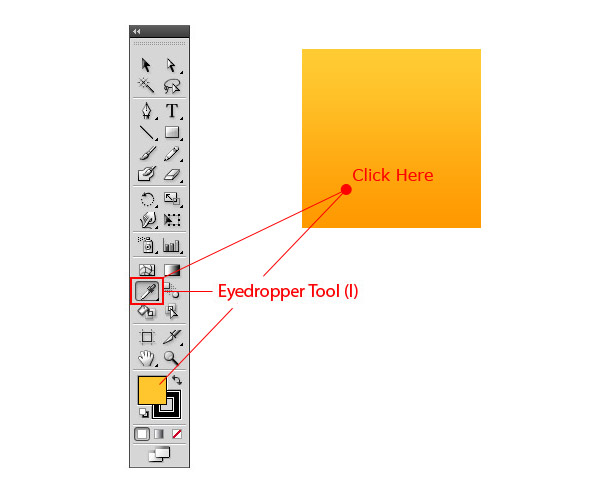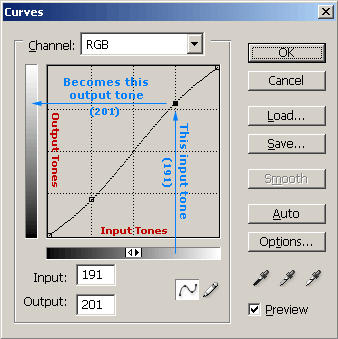Portrait Photography and lighting.
Key points to consider when taking portraits:
- Make sure you set up your lighting equipment with care.
- Consider the light angle, shadows and pose before recklessly shooting a portrait.
- What depth of field will you need? Do you need props?
- The sharpest element of the photo must be the eye so make sure that's where you focus the camera
- Most of all make the model feel comfortable and clearly direct them.
- Additional information on location photos, you have to take into consideration your environment and background texture.
- Also natural lighting from the sun.
Below are examples of portrait photos taken in the studio.
Below are portrait photos shot on location.
The camera settings for these photos were as followed. Manual mode with manual focus,1/60,f/8 and 200ISO.
Reviewing this photo I'm very happy with the outcome, the eyes are in focus, although the lighting could have been adjusted more because there is a lot of dark space on the right hand side by the jumper. The shadows produced on the face are very subtle which I like. Next time I would like to experiment in Photoshop and make it monochrome and enhance the grey tones.
For my on location photo, I'm not that happy with them because I think i could have spent more time picking a more appropriate location, also I'm displeased with the focus point, the eyes aren't really in focus so I'm disappointed with the outcome. I think i need to revisit this workshop to gain better results and more practise. Although I'm happy that I was able to achieve this much because I thought I would have done a lot worse.


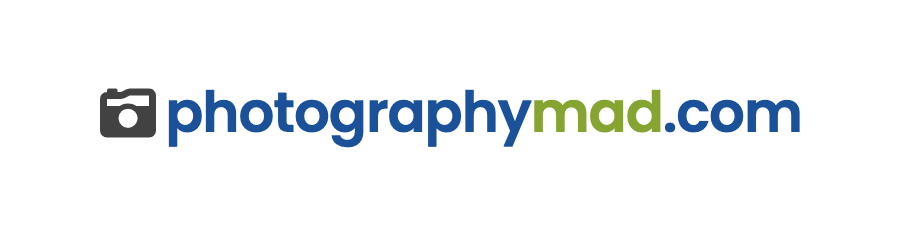
.jpg)














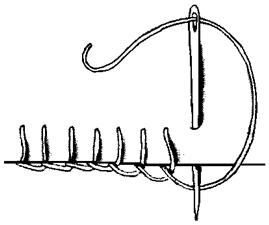







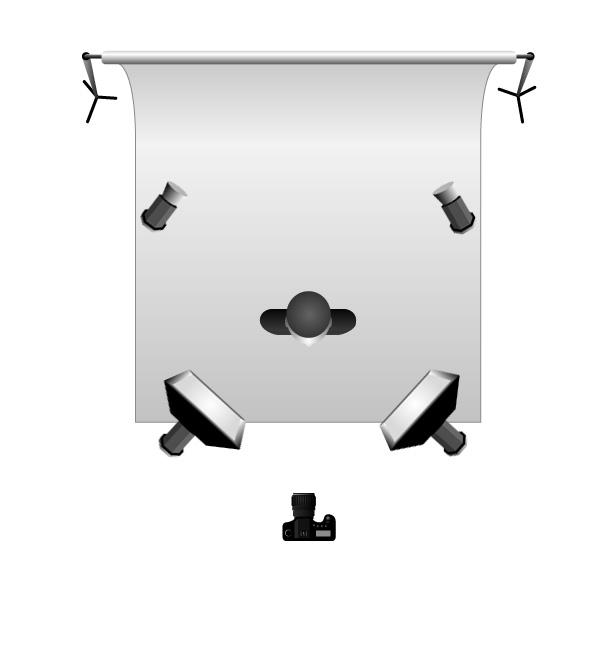



.jpg)